If you have a Windows computer that you’re trying to use for any kind of audio recording or production, you’re more than likely going to experience some problems with audio crackling, popping, or dropouts at some point.
When you first get a new audio interface or switch to a different model it’s not uncommon for problems to crop up.
The audio glitches and dropouts might not even have anything to do with your audio interface.
Something unrelated like a wireless card or an anti-virus program can cause all kinds of problems.
When I started getting into recording music on my computer I ran into some problems at first.
It turned out my wireless card was causing major DPC latency spikes. I have a cheap TP-Link wireless adapter and the drivers they provide for it are old and outdated. Luckily I was able to track down an updated OEM driver that fixed the problem.
The card has slow download speeds unfortunately so I was looking to upgrade it this past week with an Asus PCE-N53. After installing the Asus card it was causing all kinds of DPC latency spikes, and after a bunch of wasted time I was unable to find a better driver for it so I had to go back to the old card. On the plus, uninstalling it and reinstalling has got it running better than ever with full download speeds, so I guess it worked either way.
However, it doesn’t end with DPC latency. There are other Windows routines that can cause audio clicks and dropouts too, like hard pagefaults.
Today I discovered that Comodo Internet Security is causing lots of hard pagefaults on my system. Disabling the process improved audio performance with the new Audient iD4 audio interface that I just got yesterday (review pending).
The funny thing is the issue with Comodo doesn’t cause any problems with my 1st or 2nd gen Focusrite Scarlett interfaces, so a lot of it depends on each brand and their individual drivers.
Test Your Windows Computer!
Before you send back your new audio interface or smash it with a sledgehammer due to poor performance, use the programs below to test your computer for common problems that can cause audio issues.
LatencyMon – This free program will analyze the performance of your computer and tell you exactly what is causing excess latency and other issues related to ISR and DPC routines as well as hard pagefaults. It works with Windows Vista and up.
DPC Latency Checker – Here’s another program that can test DPC latency on your computer but it does not list the offending drivers like the program above, so you have to manually go through and disable them to find the culprit. It works with Windows 2000 through Windows 7.

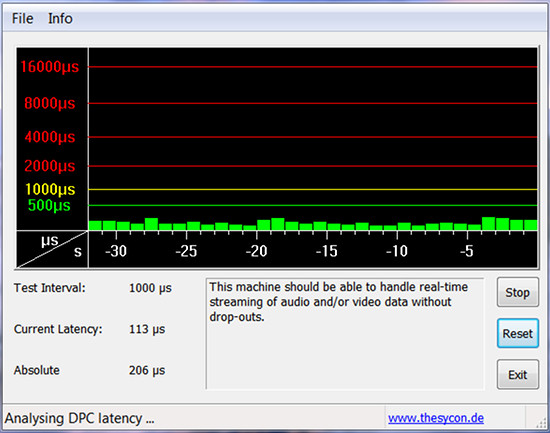
Used to have a lot of issues with my wireless until I just got fed up and got a 10m cat5e cable and some cable tacks off amazon. Using LAN seems to be the way to go, my wireless adapter had some pretty horrible drivers.
How are you liking the iD4? They just got in stock in the UK, will probably get one next week.
I’m very impressed with the iD4’s sound quality. I haven’t done any direct comparisons yet but it sure seems like the sound quality is a noticeable step up from the Focusrite Scarletts. However, the latency is a step down so I’m trying to work through that right now. The problem is the iD4 won’t run at the highest setting, 64 samples, on my system, not even with a single DI guitar (even though the 2nd gen 2i2 has no problem running at 32 samples).
The iD4 runs perfectly smooth at 256 samples but the lowest latency at that point is 14.7ms, and that’s just too much for me to get along with for tracking guitars and e-drums. At 128 samples the latency is like 9.3ms. I can get by with that fine but 128 won’t run without clicking and popping when using Ableton Live, even with just like 30% CPU usage. But the weird thing is disabling Comodo’s process that was causing hard pagefaults made it run well with Pro Tools 12 at 128 samples, even using 8 amp sims with maxed out settings it’s running smoothly without issue. If I can get it to run well at 128 with Ableton I’ll be happy.
If you’re on Windows 10, I don’t think you even need to use Comodo, the integrated firewall and antivirus are pretty good.
And it seems that all of these audio interfaces have one issue or another. Am probably still going to get the iD4 since latency isn’t too important for me.
I updated my laptop to Windows 10 and it made the wireless connection super unreliable after one of the forced updates so that made me decide to stay with Windows 7 on my desktop.
It will be interesting to hear how the iD4 runs at 64 and 128 samples with your setup.
I’ll let you know next week.
Though since you said you’re still on Windows 7, that might have something to do with your latency issues since I recall Windows 10 improved a lot in that regard (though I’m not sure how much that affects ASIO).
I don’t know. When I tested the 2nd gen 2i2 on my Windows 10 laptop the latency numbers were the exact same.