When using amp simulators there are different things you can do to achieve better tone and to get the guitar to sound as good as possible when mixed with drums, bass, and other instruments.
The great thing about using amp sims is that they give you plenty of leeway when it comes to the final sound because you’re recording the unprocessed dry sound directly from the guitar plugged into an audio interface.
You can hear the guitar gain and effects while playing, but a dry sound is recorded that can later be altered in many way.
It is advisable, however, to makes as few changes as possible because every plugin you add and tweak you make takes it farther away from the original sound. The goal is to carefully enhance the sound and trim away unwanted frequencies.
There are a number of amp sims on the market. The LePou amp plugins are a popular free option. A couple of really good paid options include Thermionik 5 and AmpliTube 4, among others.
First Step – Good Recording
The most important thing to remember when using amp sims with guitars is that the original recording is what is going to make the most difference in overall sound in the long run. Make sure to get a good first recording to begin with at strong volume level, while avoiding clipping.
Before recording even begins, always make sure that your guitar is perfectly in tune and the intonation is adjusted correctly.
The guitar your using is also very important. Cheap guitars have cheap pickups and weak sound. A good quality guitar and high-end pickups can make more difference to overall sound than any amp sim or heavy amount of processing can achieve.
Pedals
It’s pretty common to include an overdrive or Tubescreamer plugin before an amp sim in your plugin chain, such as the TSE 808, which is free. Typically gain is dialed down and tone is turned to user preference.
Impulse Responses
One of the most important aspects of using amp sims is to use Impulse Responses to get the best tone. Here’s a article describing how Impulses Responses work and where to download a ton of freebies.
Chain
When using amp sims a typical guitar chain looks like this:
Overdrive/Tubescreamer pedal (TSE 808) > Amp Sim > Impulse Response > FX (reverb, delay, etc) > High and Low Pass Filters/EQ.
Dual Track
It’s common to double track guitars, especially with rock and metal (some even quad track guitars). With one panned left and one panned right, it helps fill out the stereo space and makes the guitars sound bigger and chunkier.
To get the best sound, don’t use the same recording twice. It’s best to record two separate takes of each rhythm guitar part and then pan one left and pan one right, with the lead down the center.
To add more flavor to the mix, its best to use slightly different settings for each track to separate the sound even more. Use different Impulses on one, or switch from bridge to neck pickups, or tweak the distortion level a bit. Just something subtle can make a big difference in sound when everything is mixed together with bass, drums, etc.
You may find it helpful to dial back distortion some when dual tracking because the sound builds together.
Another good tip is to just setup your amp sim, effects, and everything on a single return track or bus and route your multiple guitar tracks through it to save on CPU.
Filters and EQ
When using amp sims, most recommend using a High Pass Filter to cutoff anything below 50-100Hz for lows, with a Low Pass Filter set anywhere from about 7-12kHz.
It’s important to remove low bass frequencies when mixing guitars because panning too much base left and right muddies up the mix too much. Use bass for bass, not guitars for bass.
Here are some free equalizer plugins that can filter out unwanted high and low noise from your guitar tracks:
TDR Nova – A very nice free parametric EQ with 4 bands, high and low pass filters, a handy spectrum analyzer, equal loudness feature, and plenty more.
ReaEQ – An unlimited band IIR based equalizer with several types of filters and frequency and phase response displays.
MEqualizer – As part of a free download pack, MEqualizer is a 6-band equalizer that features 9 filter types per band, integrated tube saturation, harmonics control, and a spectrum analyzer and sonogram for visualization.
SonEQ – SonEQ is a 3 band equalizer with bass, middle and treble adjustment. Also features high-pass and low-pass filters and a pre-amp section with bass boost.
Compression
Adding a compressor to your chain can help in some circumstances. It can even out the tone and help add sustain to leads and solos. Most DAWs have compressors built-in and you can find loads more online.
Here’s an article about a free variable-tube compressor plugin called MJUC jr.
Reverb and Delay
Adding delay and/or reverb is another common trick that can be used to help create more of a sense of stereo sound. They can also help separate lead guitar sounds from the rhythm guitars and give more depth to leads.

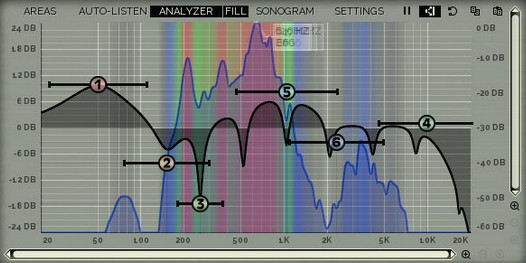
Thank you so much on the great article! I would like to ask you some questions, just to be sure, that I understood everything:
– You said that the chain starts with a distortion/tubescreamer pedal with gain to zero. As long as I understand the purpose of that is to increase the incoming signal, which compensates the humbuckers of the guitar (if like you said it is cheaper and the signal is weak). Is that correct?
– Where in the chain the guitar tone is built? At the beginning I thought it is from the amp, cabinet and EQ, but later I understood that the EQ is only used for filtering. Is that true? So if I want a brutal guitar tone for example, then I have to choose the right amp+cabinet pair and then just to remove what is not necessary with the EQ?
– Since EQ is used for filtering, then to add bass, mids, and treble I should do it from the amp? Or I should use another EQ?
Thanks a lot!
The tube screamer helps boost the signal but it helps even more to add clarity, especially to the bottom end. A lot of amps sound really mushy and sloppy without a tube screamer or distortion pedal in front. Some people add a pre-EQ instead. All EQing just sort of comes down to personal preference. Some use EQ to cut unwanted frequencies (like around 4k) and others like to use EQ for everything and leave the amp settings at default 12 o’clock. A lot of it depends on the style and the plugins that you are using; some need more cutting than others. Here’s another tutorial that talks about that: How to EQ Distorted and DI Guitars. The guys from 3 Sigma Audio also have some other helpful video tutorials on YouTube about this kind of stuff.